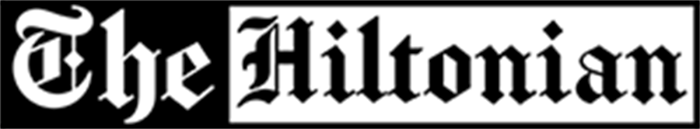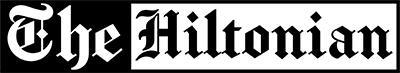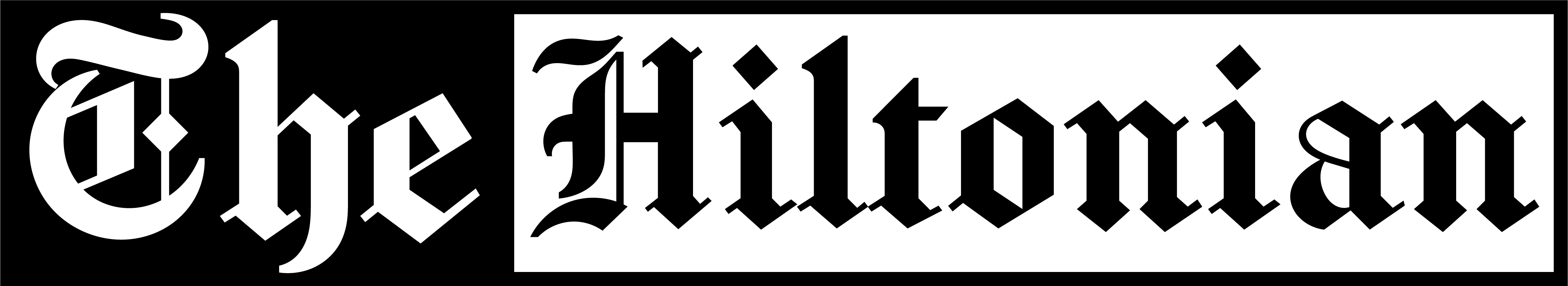Though there are many mediums people use to get in touch, one of the favorite apps for sending messages is WhatsApp.
Whatsapp is used to send messages to friends or relatives, but sometimes you have to send a message to an unknown person. The problem is that we need to save that number to send the whats app message but it is quite frustrating for the people for whom we have to contact just once due to specific business. Additionally, you have many questions whether it is safe to do so or not?
The problem is that when you have saved an unknown person’s number, they will be able to see your status and profile pic and it has become alarming. Right?
Though WhatsApp has various features, unfortunately, it has not fulfilled people’s expectations in this aspect. So what to do?
Don’t worry! Following these few simple tips, you won’t have to worry anymore. The first step you need to follow to send a message on an unknown number without saving it is to go on this website https://wa.me/phonenumber and open it. One thing here to remember is that this URL address should be typed and not copy-paste. Then write your number in the place of a phone number in the URL address.
A green box screen will pop up,” continue to chat.” By clicking on it, you will move to your WhatsApp account.
Thus by following these steps, send messages fearlessly.