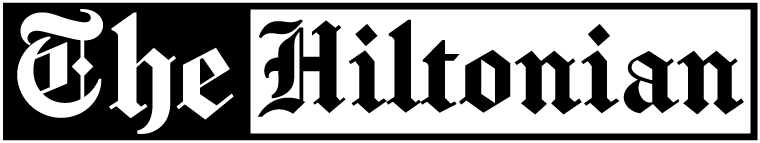Users can create avatars – images of the individual or themselves that resemble cartoons – on many social media websites. In addition to Facebook and Bitmoji, avatars are widely used on all kinds of websites. People can create new avatars for their various social media platforms, and they enjoy taking their online cartoon counterparts on lots of adventures. You can create a cartoon self-using any of the many online platforms available today.
You can easily create a cartoon avatar online with free software and websites. Let’s explore how to create a cartoon version of yourself from scratch or from a photograph in this article.
How to Make a Cartoon out of a Photo on Android
On an Android device, it is really easy to create a cartoon version of your favourite photo. Due to the fact that the native photo editor does not allow the creation of cartoons, a third-party application is needed.
The Cartoon Photo Editor is a high-quality, free application that we found while researching the Google Play Store.
Your Android device must first be installed and then you must allow the app access to your photos. You can then turn your photo into a cartoon by following these steps:
- Tap ‘Photos’ in the application.
- Open the gallery on your phone and select a photo. You will find the ‘Cartoon+’ option at the bottom of the list. It’s completely on your choice,which option you want to proceed with.
- To save the photo, tap on the download icon.
It’s as simple as that! A cartoon version of your photo will now appear in your gallery, and you can share it with anyone. For more features, you should definitely search for other apps on the Google Play Store. You should keep in mind that most apps you find will require a monthly subscription.
How to Make a Cartoon from an Image on iOS
On the iPhone, you can’t turn your photos into cartoons with the native photo editor. However, It is also possible to download third-party applications for iOS users.
ToonMe is an app available for iOS users. You can download it for free and use it right away.
If you’re using an iPhone or iPad, here’s how to turn a photo into a cartoon:
- ToonMe can be accessed by tapping the icon in the lower left corner of the app.
- Select the photo you want to upload. Before you can upload any photos, you’ll need to tap ‘Allow’ if this is your first time using the app.
- All of the work will be done automatically by the app. By tapping the download icon, you can add the image to your gallery. Your photos will be turned into cartoons when you use ToonMe’s free version. For only $4.99/month, you can upgrade to the Pro version for more functionality.
In the App Store, there are a lot of apps that can give your photos a cartoon look. ToonMe’s features aren’t all it has to offer, so a simple search of the App Store will likely turn up more great options.
How to Turn a Photo into a Cartoon on a PC
The amount of photo editing options available to PC users makes it difficult to choose one. Software, apps, and websites are all available. Our article focuses on free and simple photo editing options. If you search the internet, you will find a lot of websites and apps that can help you.
Imagetocartoon.com is one of our favourites. You don’t need to enter any login credentials or personal information to use it, and it’s easy to use.
To make any photo into a cartoon on your PC, follow these steps:
- Head over to this online cartoonizer website and click ‘upload an image’ to select the photo you want to turn into a cartoon.
- The website will do all of the work for you. Click ‘Download.’
Some Alternatives
Finding the right app can be difficult with so many available. You can find all available apps by searching “cartoon avatar photo maker” in the Apple App Store or Google Play Store.
Choosing the right cartoon character style depends on how much control and editing options you want from your software program. Cartoonize by Vertexshare can prove useful. You can download the app from an app store for free.
You can download most of the above photo editing apps for free, but keep in mind that some of them require in-app purchases.
Simply follow the app’s setup instructions and make sure that your phone’s photos are accessible to the app. You can upload photos to each app. You’ll need to select and upload the image.
Many web-based services will create an avatar based on your photo even if you don’t want to install any software or use an app. Let’s take a look at some options to see how that might be possible.
BeFunky
A photo cartoon maker is one of the many options that BeFunky has as an online graphics service. You can try the upgraded version of their free product for free. Befunky provides you with many effects and styles. To choose the right style, you may want to experiment with a variety of options.
ImagetoCartoon.com
The web-based Image to Cartoon app, for example, lets you cartoon yourself in just a few clicks. With this tool, your face can be converted into an anime or cartoon. Within seconds, the images are transformed.
This app is far ahead of its competitors, thanks to its AI cartoon technology. Enhance your productivity and creativity by using AI Image to Cartoon software.
LunaPic
A photo can be turned into a cartoon with LunaPic, another online photo editor. In addition, there are a variety of editing tools available on the site. Its definitely a worth try to convert your images into cartoons.
Conclusions
These are some of the best ways you can use to turn your photo into a cartoon. We wrote this article in detail to help you cartoon yourself for free!
Hope this article helped you. If you have any questions, feel free to let us know.