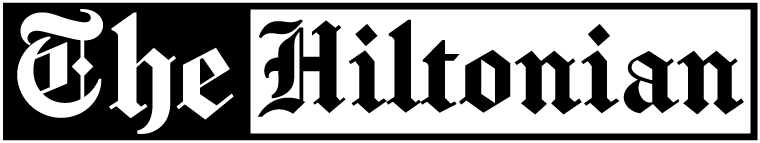How To Find Hidden Apps in IOS/iPhone:
How To Find Hidden Apps iPhone: There are many apps in App Store for recreation. You can easily download many games or other apps on your IOS/iPhone. Sometimes, you do not want to let others know that you have purchased a new app. Sometimes, you do not wish for some apps on the home’s screen to be seen, so you need to hide the icon.
When you update your iPhone’s IOS version, apps sometimes move to new locations or anywhere else. You lose sight of it from time to time, use all that screen mess up, or delete it to make some space in your iPhone for a new IOS or app update. And whatever the reason, you will know how to find hidden apps on your iPhone in this passage.
We got some great tips and tricks to help uncover your apps. So let’s go through these tricks or tips!
Apps Missing After an Update?
Sometimes after updating your iOS, apps go mess up. It’s often that these apps may return to the default position on the Home Screen–so if you want to collect your apps into groups and folders, check your Home Screens first.
Restarting or force restarting your IOS after an update also helps put apps back in their original place.
Top 4 Methods to Find Hidden Apps on iPhone.
Unhide Apps via IOS App Store
We can hide the apps you have purchased from App Store on iPhone, iPad, or iPod touch, so if you want to find the hidden apps on your device, go to App Store for a try.
- Open the App Store on your IOS.
- Click on the profile icon in the upper right corner of your IOS.
- Click on your Apple ID. Enter your Apple ID password if it asks.
- Click on the Hidden Purchases option to unhide the apps you have previously hidden.
- You can also Tap “Not on this iPhone” to find the hidden apps and re-download them.
Find Hidden Apps on iPhone via Spotlight Search.
The spotlight Search feature of IOS enables users to try to find the iPhone’s content more conveniently. It gives you more customize search suggestions based on your app usage, browsing history, messages, contacts, media, and more content. So, if you want to find the hidden apps on your iPhone, it would be a trouble-free way you can try.
- Scroll down from the centre of the home screen, and you will see a Search box on the top of the home screen.
- Type the name of the app precisely. If you don’t see the app appeared, tap on the Search list.
- Now you will see the app on the top of the search list. If the app is invisible in a distinct folder, it will show its name on the folder Icon’s right.
- Click it to open the app. If you have not been installed the app on the iPhone anymore, you can click on the View option next to the app icon to download the app from Apple’s App Store.
- If the app you have searched still didn’t appear, check if you have typed the app name correctly.
Find Hidden Apps on iPhone via SIRI.
SIRI is an excellent virtual assistant that can perform lots of commands from iPhone users, making it more appropriate when you have no idea how to find the invisible apps on IOS. Just tell the SIRI what app you want to open. But keep in mind that SIRI won’t tell you which folder contains the hidden app.
Through App Folders.
We can also find invisible or hidden apps in the app folders on your iPhone/IOS Homepage. There is a trick to find secret apps in app folders more easily.
- Open an app folder on your IOS.
- If there are two dots at the bottom of the folder, there is another page of that app folder.
- AS wiping left to view the second page, you can go through the page and check out the hidden apps.
- You can repeat this process with other app folders on your i-device to find the invisible apps.