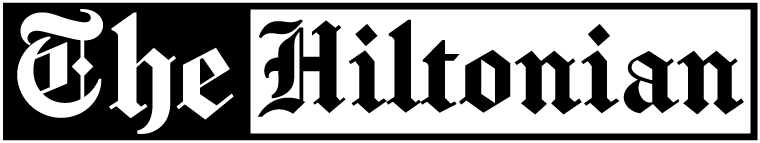Apple keeps bringing new and exciting stuff to the table and never fails to amaze us. In September of 2016, iMessage games were released with a new iOS 10 update. iMessage is a useful way of communicating with your friends with fun emojis, stickers, memojis, read receipts and typing alerts. Furthermore, you can play iMessage games now for some extra fun in your normal conversations.
All you need to start playing iMessage games is to make sure your iPhone is updated to iOS 11 or higher, you can download a variety of iMessage games to play with your friends. This guide is developed by the editors of Mustips.
Let us walk you through the procedure to get started with iMessage Games:
Step 1: Enable iMessage
The messages app offers text messages along with the option to iMessage your friends who own an iPhone as well. To be able to use iMessage and then iMessage games, you need to start by enabling iMessage. Go to settings > messages and tap iMessage and just like that you can now send and receive iMessages and on top of that play fun iMessage Games.

Step 2: Open the iMessage App
Now that you have enabled your iMessage option. Go to the app and open a conversation and find a bar above the keyboard, you will see a number of icons from your downloaded apps. If this cannot be seen then tap on the gray app store icon and then you will be able to see the blue app store icon. Moving on, now tap on the blue app store icon to open the iMessage app store. Here you can find a bunch of apps available for download, including sticker packs and iMessage games. Now you can download games of your choice from a wide collection of games and play with your friends.
Step 3: Download iMessage Games
Once you’ve opened the iMessage app store, you will be presented with a bunch of game options to choose from. Each of the game has its own page where you can check out pictures, videos, reviews and other information regarding the game. Browse the app store to find yourself a game, once you’ve found the iMessage game of your interest, tap the GET button next to its icon and download it like any other app.
Step 4: Play the Game
Now that you’ve downloaded the game, tap the ‘X’ button in the top right corner to exit the app store and return to your iMessage screen. Now look at the bar above the keyboard again to find the icon of the iMessage game you just downloaded. Tap on it, this will automatically load the game into your keyboard and then press send. Once the other person receives the game invite, the game will say ‘delivered’ just like a normal message. Now both players can tap on it and start playing the game, with one person playing one round at a time. You can communicate with each other while playing the game, this is the most fun part.
Most Popular iMessage Games
The world of iMessage games has a wide variety to choose from. The following is a list of most popular games sent by Spice gadget
- GamePigeon
- Checkmate!
- Putt — Mini Golf
- Cobi Hoops
- Moji Bowling
- Letter Fridge
- Let’s Puck It!
- Pictoword