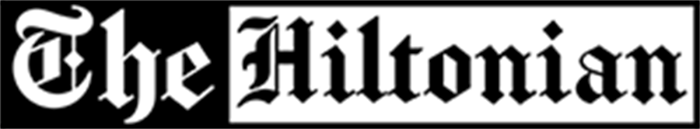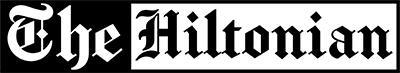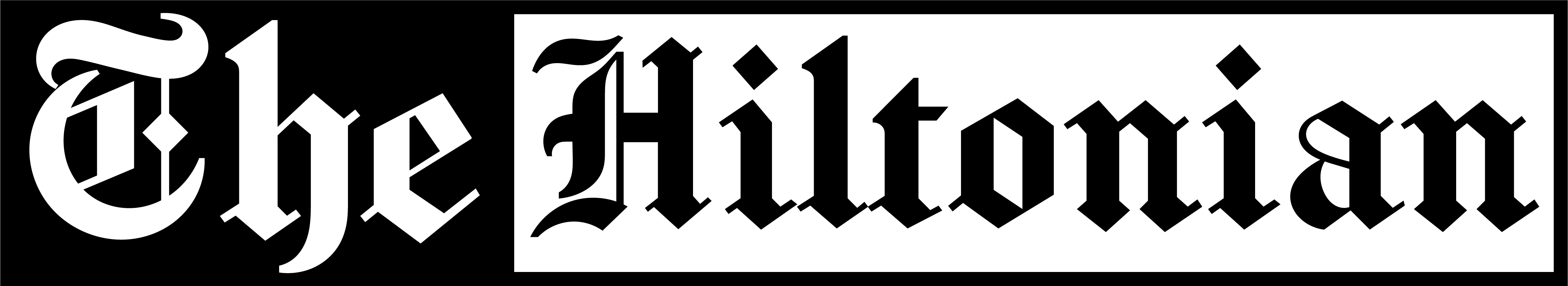The best and most important Mac app for managing photos is Mac OS Photos, which is where we usually import all iPhone and camera photos. Photo metadata tags including date, face, location, and others are used to create albums.
If some of the metadata for a photo is inaccurate, such as the shooting date or the location of the photo. Alternatively, you can add a description, a keyword, and a title to your photo.
Do you know how to edit the photo metadata in Photos? There are several ways to add and edit metadata for one or more photos in this article.
Steps to Add & Edit Photo Metadata in Photos
Select a photo in Photos and double-click it to see it. Select the info button on the toolbar to see more information. A window will open with more information about the selected photo.
- The photo’s title can be added or edited by entering a name in the title field.
- You can change the description of the photo and the keyword using the Description field and Keywords field.
- Changing the location of a photo on the map is possible if the photo contains location information.
Best Way to Batch Add & Edit Photo Metadata for A Number of Photos
Most of the time, we have hundreds of photos that need photo metadata added and edited. But how can it be done in bulk? Do we need to update the photo shooting date, the camera device name, or any other metadata information?
In this case, we cannot finish in Photos. A Mac photo metadata editing program would be needed.
You may want to use EXIF Editor by AnyExif, which allows you to view, edit, import, and export photo metadata from computer photos, digital cameras, and iPhone devices. In this case, you can directly add and edit the title, copyright, keywords, camera and lens information of the photos in the photo library in batches.
- Install the Exif Editor software on your Mac.
- AnyExif can be run by clicking on the Photo Library button to scan all the photos in the Photos application. Click on AnyExif, select photos, click Edit Exif data and then in the photo library you can add or edit the photo metadata, and then click the Apply button to save.
All changes will take effect as soon as you reopen Photos application.
If you face any issues, watch the following video:
Conclusions
In this article, we have discussed some of the best ways to edit metadata for any photo in your mac. If you ever want to remove the Exif metadata from a photo, you can use an Exif cleaner for that and it will do the task for you.
We hope this article tends to be helpful for you. If you have any queries, feel free to discuss in the comments section.