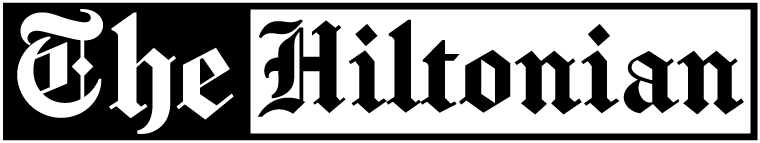In the ever-evolving world of internet service providers, T-Mobile has entered the arena with its home internet offering. Promising fast speeds and reliable service, T-Mobile Home Internet has garnered attention from users looking for alternatives to traditional broadband. However, as with any service, it’s crucial to understand the true cost and value of what you’re getting. This article delves into the actual cost of T-Mobile Home Internet, exploring various aspects such as pricing, hidden fees, and overall value while providing a comprehensive review.
Understanding T-Mobile Home Internet Pricing
T-Mobile Home Internet offers a straightforward pricing model designed to be simple and transparent. The monthly fee for T-Mobile Home Internet is typically around $50, with no additional costs for equipment or installation. This flat rate can be appealing, especially compared to traditional ISPs with complex billing structures with various fees.
One of the standout features of T-Mobile Home Internet is its lack of annual contracts or early termination fees. This flexibility means you can cancel your service without worrying about additional charges, a significant advantage for users who prefer not to commit long-term.
However, while the base price is clear, there are a few factors to consider that might affect the overall cost. For instance, if you bundle T-Mobile Home Internet with other T-Mobile services, you might see discounts or changes in your billing. This bundling can sometimes lead to confusion, so reviewing the details of any package deal carefully is essential.
| Section | Description |
|---|---|
| Introduction | Overview of the article. |
| Understanding Pricing | Details on the monthly cost. |
| Hidden Costs and Fees | Additional potential costs. |
| T-Mobile Home Internet Review | Service review and feedback. |
| T-Mobile Home Internet 5G Technology | Info on 5G technology used. |
| Is T-Mobile Home Internet Good for You? | Suitability for different users. |
| T-Mobile Home Internet App Features | Features of the app. |
| Conclusion | Summary and final thoughts. |
| FAQs | Common questions answered. |
Hidden Costs and Fees
Despite T-Mobile’s transparent pricing, it’s always wise to scrutinize any potential hidden costs. While T-Mobile Home Internet doesn’t have traditional setup fees, other aspects might add to your overall expenditure.
Firstly, the cost of the modem or gateway is included in the monthly fee, but this means you don’t own the equipment outright. If you decide to switch providers, you might need to return the equipment, and any damage or failure to return it could incur additional charges.
Additionally, T-Mobile Home Internet relies on a 5G network, which can sometimes be less reliable in areas with poor coverage. If you experience connectivity issues and need to upgrade your equipment or get a signal booster, those costs can add up. While T-Mobile provides support and troubleshooting, any external costs associated with improving your service quality would be your responsibility.
T-Mobile Home Internet Review: Pros and Cons
A review of T-Mobile Home Internet reveals a mix of advantages and disadvantages.
Pros:
- Cost-Effective: With a flat monthly fee of around $50, it is competitively priced compared to many other home internet services. This is particularly beneficial if you’re looking to avoid hidden fees or complex billing structures.
- No Contracts: The absence of annual contracts and early termination fees offers flexibility and peace of mind, allowing you to cancel your service if it doesn’t meet your needs.
- 5G Technology: The use of 5G technology can offer fast internet speeds, which is a significant advantage if you’re in an area with strong 5G coverage. This technology can potentially deliver faster speeds compared to traditional DSL or cable internet.
Cons:
- Coverage Limitations: The effectiveness of T-Mobile Home Internet heavily depends on 5G coverage in your area. In regions where 5G signals are weak or spotty, you might experience slower speeds and less reliable connections.
- Equipment Ownership: Since the equipment is provided as part of the service, you don’t own it. This means you’ll need to return it if you cancel your service, and any damage could result in additional charges.
T-Mobile Home Internet 5G: What to Expect
T-Mobile Home Internet utilizes the company’s 5G network, which promises faster speeds and better performance compared to traditional 4G LTE. The key advantage of 5G is its potential to provide higher speeds and lower latency, which can significantly enhance your internet experience.
However, the actual performance of T-Mobile Home Internet 5G will depend on several factors, including your location, the strength of the 5G signal, and network congestion. In urban areas with strong 5G infrastructure, users are likely to experience high speeds and reliable connectivity. In contrast, rural or less densely populated areas may have limited 5G coverage, which can impact the service quality.
Before committing to T-Mobile Home Internet, it’s advisable to check the availability and strength of 5G coverage in your area. T-Mobile offers coverage maps and tools to help you assess whether their 5G network will meet your needs.
Is T-Mobile Home Internet Good for You?
Determining whether T-Mobile Home Internet is a good fit for you involves evaluating your specific needs and circumstances. If you’re seeking a straightforward, no-frills internet plan with a predictable monthly cost, T-Mobile Home Internet could be a solid choice. The lack of contracts and early termination fees adds an extra layer of flexibility, making it appealing for those who prefer not to be locked into a long-term agreement.
On the other hand, if you require exceptionally high speeds or have specific performance needs, you might need to consider other options. T-Mobile Home Internet’s reliance on 5G means that performance can vary based on coverage, so it’s essential to assess how well the service will meet your demands.
T-Mobile Home Internet App: Features and Usability
The T-Mobile Home Internet App is a useful tool for managing your internet service. It provides several features that can enhance your overall experience, including:
- Account Management: You can view your account details, check your billing history, and manage your plan directly from the app.
- Performance Monitoring: The app allows you to monitor your internet performance, check for outages, and troubleshoot common issues.
- Customer Support: Accessing customer support through the app can streamline communication with T-Mobile, making it easier to get assistance when needed.
The app’s user-friendly interface and comprehensive features make it a valuable addition to the T-Mobile Home Internet service. It helps users stay informed about their service and address any issues promptly.
Weighing the Real Cost of T-Mobile Home Internet
In summary, the real cost of T-Mobile Home Internet extends beyond the base monthly fee of around $50. While the service offers a clear and straightforward pricing model with no hidden fees, potential additional costs related to equipment, coverage issues, and performance should be considered.
The value of T-Mobile Home Internet will largely depend on your location, internet needs, and preference for flexibility. With its reliance on 5G technology, the service has the potential to offer high speeds and reliable performance. Still, it’s crucial to assess whether the coverage in your area meets your expectations.
Ultimately, T-Mobile Home Internet can be a cost-effective and flexible option for many users, particularly those in areas with strong 5G coverage. By carefully evaluating the factors discussed and considering your needs, you can make an informed decision about whether this service is the right choice.
Frequently Asked Questions
1. What is the monthly cost of T-Mobile Home Internet?
- T-Mobile Home Internet costs around $50 per month, with no extra charges for equipment or installation.
2. Are there any hidden fees?
- No hidden fees are associated with T-Mobile Home Internet, but you might incur charges for damaged equipment or additional costs if you need signal boosters.
3. Does T-Mobile Home Internet require a contract?
- No, there are no contracts or early termination fees with T-Mobile Home Internet.
4. How does T-Mobile Home Internet use 5G?
- T-Mobile Home Internet uses T-Mobile’s 5G network to offer potentially faster speeds and lower latency compared to traditional broadband.
5. What if I experience connectivity issues?
- Check the T-Mobile Home Internet app for troubleshooting tips or contact customer support for assistance.
6. How does T-Mobile Home Internet compare to other providers?
- It’s known for its straightforward pricing and lack of contracts, but performance depends on 5G coverage in your area.
7. Can I manage my service with an app?
- Yes, the T-Mobile Home Internet app lets you manage your account, monitor performance, and get support.
8. What are the benefits of 5G technology?
- 5G can provide faster speeds and lower latency, improving your online experience if coverage is strong in your area.
9. Is it a good option for rural areas?
- It can be beneficial for rural areas but depends on the strength of 5G coverage in those locations.
10. Can I bundle it with other T-Mobile services?
- Yes, bundling with other T-Mobile services may offer discounts, but review bundle details carefully.