As a generation, we are as photo-loving as any other and it used to be that we had not so perfect photos before the awesome photo editing software came along. In fact, some of us have even come to love being photo bombed by our pets and mischievous friends.
There is no doubt that photo bombs aren’t fun every time, and sometimes, you really want to get rid of that odd object in your beautifully composed photo shot in order to remove that odd thing from your photo shoot. There are the small things that can ruin an otherwise beautiful piece of food photography, like a carelessly placed finger in a shot of something else, or a stranger who is captured on camera in a company photo, or a strange road sign that gets caught in your epic panoramic nature picture, or even the date stamp.
The best way to make your photos far more interesting is to remove anything that distracts from the main focus of the shot, regardless of how natural it may seem.
It is a good thing that there are many easy ways to remove unwanted objects from your photos, and that there is an option for each platform. Here, we are going to introduce some of the best photo editors you can use to remove unwanted objects from photos on Windows, Mac, or online.
The Best Tools for Removing Unwanted Objects
For Windows Users

In the case of Windows users, Wondershare Fotophire is the best option for you. There are a number of smart features in Fotophire that make the removal of unwanted objects both easy and fun. For example, it works by intelligently analyzing the background of a scene so that after removing an object, a scene can be automatically reconstructed. There is also a tutorial built into the software that guides you through the entire process if you’ve never tried to remove unwanted objects from your pictures.
Furthermore, Fotophire offers 200 free photo effects as well as tools for removing backgrounds and retouching photos.
For Mac Users

For Mac Users, Super Eraser Pro is an application for Macs that allows you to remove objects from photos along with backgrounds, watermarks, and even photos that have been edited. There is a very easy way to find this tool in the Mac App Store and it has an image restoration algorithm that can efficiently remove objects from your photos and repair them in a very natural way. Super Eraser Pro removes dirt, garbage, skin blemishes, as well as hard-to-remove objects like watermarks, data stamps and logos.
There is a 10-day free trial version of Super Eraser Pro that gives users access to all features so that they can take a look and see how they like it.
Online Users

If you prefer to use a web app to remove unwanted objects from photos, magic eraser from Bg Eraser is one of the best online platforms for getting the job done.
Based on data collected around the unwanted object, it intelligently reconstructs the photo and restores it from the pixels around it. When unwanted objects have been removed from a retouched photo, the result looks completely natural. The best part is that it is fast, simple to use, and works on any browser.
How to Remove Unwanted Object with Bg Eraser
Step 1: Go to the website.
Go to the official home page of the Bgeraser.com
Step 2: Select Magic Eraser and Upload Image.
Upload an image that you want to remove unwanted elements from.
Step 3: Brush over
To remove any unwanted objects from the image, select the unwanted object and adjust the Brushstroke Size.
Step 4: Click on Erase Button and wait for a few seconds.
By clicking “Erase”, Bg Eraser will automatically remove the unwanted objects. Now you only need to download the image.
Conclusion
There is no rule that says you must have a perfect composition for your photograph to be perfect. You can now remove unwanted objects from your picture by using tools like Fotophire, Bg Eraser, and Cleanup Pictures.
We hope this article turned out to be helpful to you.
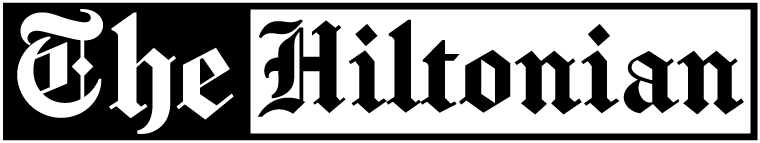

![[UPDATE] Spoiler For One Piece Chapter 1006.Release Date, Leaks, Raw Scan And Much More](https://thehiltonian.com/wp-content/uploads/2021/03/download-1-3-75x75.jpg)