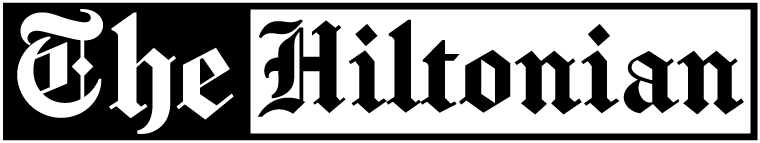In a busy work setup, it is critical to be at par with the natural flow of communication. This will help you to keep providing prompt feedback to your esteemed customers and other stakeholders. To accomplish this, you must rely on trustworthy and super-quick email software like MS Outlook. As such software may fail or pose risks; it is your responsibility to see to it that your PST files are secure and healthy. According to experts at Forbes, in a world dominated by data, it is critical to have a trusted data recovery service.
A single PST file can contain emails in hundreds of megabytes. As such, it may pose risks as the PST files are known to contain confidential or sensitive information. Moreover, employees are often in the habit of maintaining duplicates of these files scattered across multiple devices. It may be concluded that PST files are not so secure and are susceptible to hacks despite being password protected. Let us explore some of the risks associated with Outlook’s PST files and ways to keep them healthy.
Top Risks Associated with PST Files
Excessive Consumption of Data
PST files on an average weight of approximately 600 MB. Needless to mention it can culminate in extreme data consumption on your organization’s equipment. Since PST files have problems performing over networks and also because they are not compatible with the idea of multiple users working simultaneously, every machine will be having its own PST. If your staff uses PST files on a machine at work and a home computer or laptop, you are sure to have at least, one copy of your PST files, taking up more precious data space and leading to an increased security risk.
Lack of Proper or Secure Backups
Since PST files have problems with having access over networks, these files fail to get backed up properly. It can present grave problems in case a customer wants all their data and info erased from your company machines. You need to examine each device to ensure that your client’s PST files are not there. Moreover, users can delete emails straightaway from a PST file, implying that critical information may be lost. Corrupted PST files are a common issue leading to data loss.
Involves Security Risks
Outlook PST files are scattered across several devices. It presents serious security risks for the organization. Many members of your team are in the habit of creating copies and storing them on other devices. That may pose serious security risks. Maintaining duplicates of the PST files, scattered across multiple devices may prove to be hazardous.
Tips to Keep Your PST Files Healthy
Use High-Performance Tools for Data Repair & Recovery
If your Outlook crashes because of file corruption, consider utilizing data recovery techniques that do not restrict opportunities for recovering valuable data. Such techniques may include effective PST file repair and recovery tools that are proven high-performance software. These tools help recover your critical data and support your email application to be up and running in no time.
Always Try to Maintain a Perfect PST File Size
Even though Outlook lets you maintain PST files up to 50 GB, the app’s speed is significantly retarded whenever you cross the 12 GB limit. It implies that it will take more time to load and implement simple tasks like opening emails and folders. If you are in the habit of using Outlook heavily, you may lose several man-hours over time due to the retarded speed. Maintaining large PST files leads to an increased data loss risk when the file gets corrupted. this is challenging to recover huge files. It will lead to an increase in data recovery costs. It is best to avoid these issues by keeping your PST file size restricted to 12GB. You can accomplish this by following the tips discussed below.
Keep Critical Emails Only
People keep receiving emails from diverse sources. Some emails are important, and only those emails should be stored. If you do not delete unimportant emails, your PST file size will expand exponentially. Hence, it is best to keep deleting useless or unimportant emails as soon as you finish reading them. Get into the habit of emptying the deleted emails folder frequently containing the deleted items. You may consider automating the process to ensure that the folder becomes empty as soon as the app closes. For automating the process, go to Start & Exit Outlook options and choose to empty the relevant folder while exiting the app.
Do Not Keep Duplicate Emails
You may often receive duplicate emails. For instance, some corporate communication emails are often sent from different sections. It is wise to delete duplicate emails whenever you receive them to free up valuable space.
Conclusion
Archive frequently your emails to restrict your PST files from expanding. Consider saving critical emails separately under distinct file format.