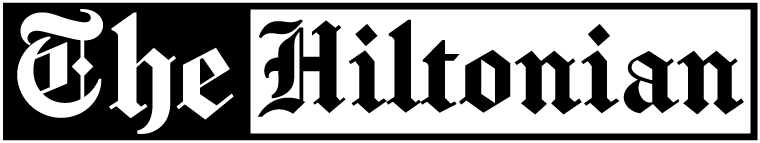VanceAI is an online site that provides cloud-based AI image processing services. It uses AI technology, deep learning machine, and other similar image processing technologies to automate colorize photos, cartoonize photos, lossless upscaling, and old photo restoration simplifying the image processing and saving your time. To use the cloud-based services of VanceAI you may access it directly on any supported browser. VanceAI provides creativity tools with a flexible pricing policy and excellent features and that is the reason VanceAI has become the world’s No.1 website to automate process images. In this article, we will discuss VanceAI creativity tools and how you can create unique photos using AI photo colorizer.
VanceAI Creativity Tools Review
VanceAI Photo Restorer
VanceAI Photo Restorer is an AI-powered tool offer AI solutions to restore old photos 100% automatically. It brings old photos back to life by removing scratches from old photos online, as well as tears, spots, and sepia by using AI photo restoration technology. It helps to get high-quality photo restoration and enhances them with crisp and beautiful effects. AI photo restorer brings clarity and natural color by removing imperfections, adjusting color correction, and enhancing facial features to make old photo restoration online while repairing them.

Pros
- Old photo restoration in one click using AI photo restoration technology
- Safe and handy to use
- Not only remove imperfections but also adjust color correction and face enhancement to restore old damaged photos.
- Restore image details and texture in one click
Cons
- Limited free use
- Give low-quality results if the old photo is too damaged
Toongineer Cartoonizer
Toongineer Cartoonizer is an AI-based image cartoonizer tool that turns your selfies or pets’ photos into cartoons using an AI algorithm. It allows you to turn photos into cartoon images to change your look into perfect a professional artistic look. Cartoonize yourself online to make yourself more approachable across this digital world using Toongineer Cartoonizer. With AI image cartoonizer cartoonize photos online to get an astounding cartoon look right before your eyes.

Pros
- Use AI technology & deep learning to turn photo into cartoon
- Doesn’t require mailing or shipping of images
- Keep your data 100% secure
- Make a cartoon yourself online in one click
Cons
- Free users can access only limited features
- Not perfect to cartoonize group photos
- Low-quality output if the processed image has a complex background
VansPortrait
VansPortrait is an AI-based converter that helps turn photos into line drawing as well as stencils, sketches, and anime photos in one click. Using deep neural and GAN technologies VansPortrait AI-powered photo outline maker smartly identify the lines in photos to turn photo into line drawing online.

Pros
- Use deep neural and GAN technology to convert photo to line drawing online
- Keep your data secure
- Turn photo to line drawing in a single-click approach
- No need for any prior experience in graphic and art
Cons
- Offers limited options to choose from for free users
- Limited free credits
- Pure output if processing image is with complex background
VanceAI Photo Colorizer
VanceAI Photo Colorizer is an AI-powered tool that helps to colorize black and white photos online in 5 seconds. AI Photo Colorizer can bring old photos back to life no matter if they are of family, historic sculptures, ancestors, wildlife photographs, films, and more. Colorize photos and enables by adding natural and realistic color to your old damaged photos with an AI photo colorizer.

Pros
- Allows batch processing to colorize black and white photos in one click
- Handy and simple to use
- AI colorize photos via deep neural network and deep learning,
- Colorize photos online with natural and realistic colors to make them super HD
Cons
- The free version has various restrictions
- Limited free use
- Offers minimum 3 credits
How to Use VanceAI Creativity Tools
The steps to use VanceAI creativity tools are almost the same. So, let’s take an AI photo colorizer as an example for the guide on how to use VanceAI creativity tools.
Method 1: Go to VanceAI Photo Colorizer official page
Step 1: Go to the VanceAI Photo Colorizer Official Page and click on the “Upload Image” button to upload your selected image.

Step 2: Once you uploaded the image you will see the AI photo colorizer will start processing your image automatically.

Step 3: Now click on “Download Image” to download your colored image and use it when you want.

Method 2: Visit VanceAI Colorizer Workspace to process image
Visit VanceAI Colorizer Workspace to colorize black and white photos. It is an easy way to colorize old or new portraits. Just upload or drag & drop your photos you can instantly create unique photos with colors.

Conclusion
VanceAI has proud to provide cloud-based services and creativity tools to make it easier to improve image quality for bloggers, designers, and professional photographers. Everyone can assess VanceAI creativity tools on any supported browser to get super HD images and create unique photos. You can outstanding photos to make yourself more approachable across this digital world using our VanceAI creativity tools by processing your images. Also, VanceAI provides photo processing tools such as BGremover, you can visit the website.
FAQs
How do I use VanceAI creativity tools?
You may access our creativity tools and cloud services directly on any supported browser like Google Chrome, Mozilla Firefox, and Apple Safari as VanceAI provides cloud-based services. You can use VanceAI whether in Windows, Mac, or Linux systems because VanceAI is cross-platform.
How I can create unique photos with colors?
It’s very simple to create unique photos with colors by using an AI photo colorizer. Just open your browser and go to the VanceAI Photo Colorizer Official Page or Workspace. Now upload your selected image and hit the process button. Download your image to save your results.